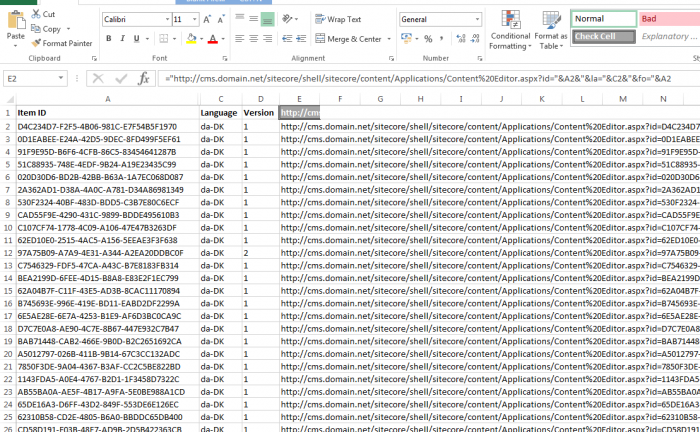
We received a lot of items from our translation agancy Lionbridge. I would like to make it as simple as possible for our editors to find and approve the items in the Sitecore Editor. This is how it was solved.
When the LIOX job is executed (the translation module in Sitecore) the processed items are logged in the Sitecore log file:
ManagedPoolThread #5 12:18:22 INFO Job started: Sitecore.LionbridgeConnector.Tasks.GetLioxTranslations
ManagedPoolThread #5 12:18:31 INFO AUDIT (sitecore\USER): Liox: Recieved translation inserted for {D4C234D7-F2F5-4B06-981C-E7F54B5F1970} da-DK 1
ManagedPoolThread #5 12:18:32 INFO AUDIT (sitecore\USER): Liox: Recieved translation inserted for {0D1EABEE-E24A-42D5-9DEC-8FD499F5EF61} da-DK 1
ManagedPoolThread #5 12:18:35 INFO AUDIT (sitecore\USER): Liox: Recieved translation inserted for {91F9E95D-B6F6-4CFB-86C5-83454641287B} da-DK 1
ManagedPoolThread #5 12:18:36 INFO AUDIT (sitecore\USER): Liox: Recieved translation inserted for {51C88935-748E-4EDF-9B24-A19E23435C99} da-DK 1
ManagedPoolThread #5 12:18:38 INFO AUDIT (sitecore\USER): Liox: Recieved translation inserted for {020D30D6-BD2B-42BB-B63A-1A7EC068D087} da-DK 1
ManagedPoolThread #5 12:18:40 INFO AUDIT (sitecore\USER): Liox: Recieved translation inserted for {2A362AD1-D38A-4A0C-A781-D34A86981349} da-DK 1
There is probably an elegant way to do that the ”Excel-guru-way” but I found this fast enough.
The first column [A] should now contain the Sitecore Item ID.
Next column [C] should contain the Language
And the last one [D] the Version
In my case column [B] is the rest of the delimited data ie: da-DK 1
To extract the language from this to column [C] I stand on [C] inserting
=MID(B2;2;5)
and in column [D]
=RIGHT(B2;1)
Now stand on column [E] and insert this formula
="http://cms.domain.net/sitecore/shell/sitecore/content/Applications/Content%20Editor.aspx?id="&A2&"&la="&C2&"&fo="&A2
Replace cms.domain.net with the URL to your Sitecore CMS instance.
The result of this will be
http://cms.domain.net/sitecore/shell/sitecore/content/Applications/Content%20Editor.aspx?id=D4C234D7-F2F5-4B06-981C-E7F54B5F1970&la=da-DK&fo=D4C234D7-F2F5-4B06-981C-E7F54B5F1970
The editor will now be able to copy/paste from this column to the Sitecore Editor to be able to get a direct hit on that specific item and language version.
Later on our editors will be able to compare all language versions of an item on one single page using this Page Language Overview Tool I´ve build!
RRS feed